Sweden
Freephone
SpeakUp is a service enabling you to report serious breaches that would otherwise not be reported, in complete anonymity. You can do this either via the website, by using the SpeakUp app or by phone, without the interference of a human operator.
SpeakUp is available 24 hours per day and 365 days a year. Therefore, you can use SpeakUp to leave a message or check for a response any time.
The service is operated by a third party, SpeakUp, an independent Dutch company based in Amsterdam, the Netherlands, and founded in 2004. SpeakUp is responsible for processing all messages.
1. Visit SpeakUp or use the QR-code below.

2. Click on ‘+ New report’ to start a trusted conversation. In case you already have an open report, select ‘Log in’.
3. Select the language in which you want to leave your message.
4. Note down your unique ‘Report number’ and create a password for your report. You will need these to check back for a response later.
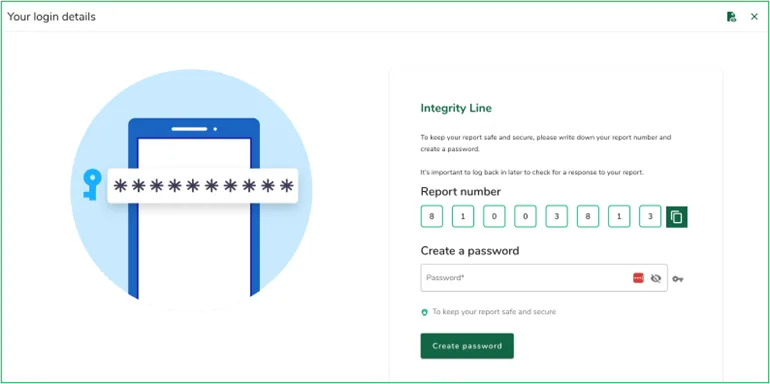
5. Type your message. You can upload attachments via the clip icon found in the top-right corner.
6. Click ‘Send message’ and your message and attached files will be processed.
7. You have the option to leave your email if you’d like to be notified when there is a response. After adding your email, you’ll be asked to type the verifying code sent to the provided email address.
1. Download the ‘SpeakUp by People Intouch’ app from the App Store/Google Play or scan the QR code below.

2. Open the app
3. Click on ‘Set up your PIN’ and enter a 6 digit code.
4. The App will ask you to connect to your organisation by scaning the QR code below.

5. Press the ‘+ New report’ button to start a trusted conversation.
6. You can leave your message by clicking the relevant button.
7. After typing your message, press the arrow icon to send it. You may attach files (up to 25 items) by clicking on the paper click icon.
8. After sending your message you can expect a reply within one week. You can opt to be notified by the app of any responses.
9. When you log back in you will see if there are any new responses from the organisation. If you have a different concern to report, you can do so by clicking ‘+New report’.
1. Dial the phone number for the country that you are located in.
Freephone
Call charged at local rate
Freephone
Freephone
Call charged at local rate
Call charged at local rate
Call charged at local rate
Call charged at local rate
Freephone
2. The voice prompts will guide you through the following steps:
I. Enter the ‘Organisation code’ found in the buttom of this page.
II. Select your language.
III. You will receive a unique ‘Report number’. Write this down carefully as you will need it to be able to call back and hear a response to your report.
IV. Choose a 4 digit PIN code. Remember it so that you can log back in later
V. After the tone simply speak your message.
VI. Once done, press 1 or simply hang-up.
VII. You can expect a response within one week. Make sure to call back with your Report number and PIN to check for a response.
111374
109517
111140
11294
111184
111109
111283
111173
111151